Enabling DKIM
Enabling DKIM while not required is highly recommended to improve the deliverability of your emails. Without it there is a high chance your emails will end up in your subscribers junk mail.
Visit the SES Management Console. In the Email Addresses section you should see your current list of emails. If the email you wish to use is not in the list you can click Verify a New Email Address to add one.
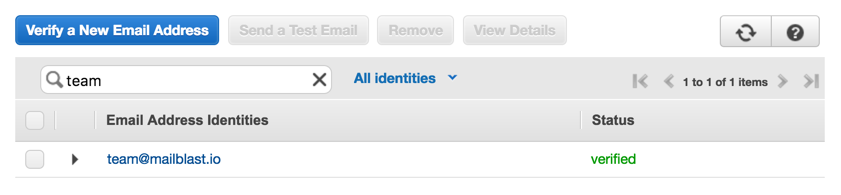
Select the email you which to enable DKIM for and expand the DKIM section:
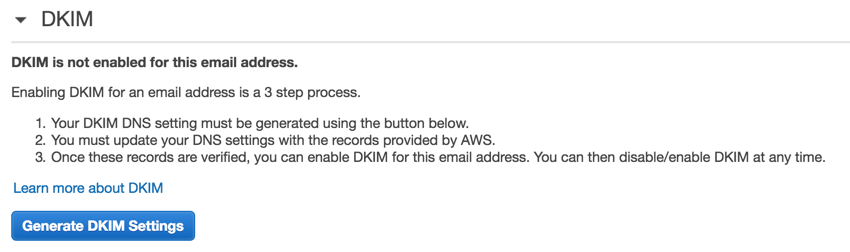
Click on Generate DKIM Settings
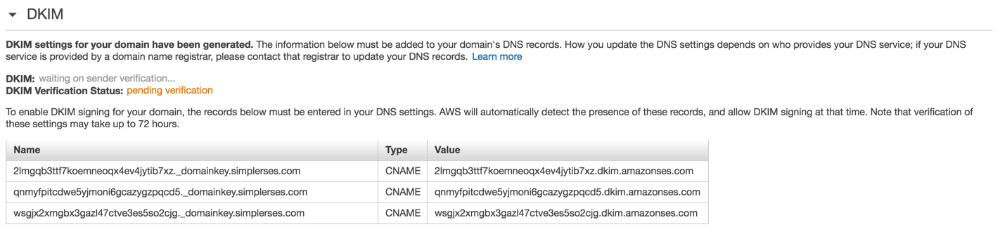
The next step here will vary slightly depending on your DNS Provider. You need to copy over the CNAME records and enter them in your provider. If you need help at this point consult your DNS providers Help section. Most DNS providers expect you to omit your domain at the end of the name part as that is appended automatically.
Once you have entered the CNAME records it can be a few hours before AWS confirms the DKIM Settings. You should receive an email when this happens. If you face any issues drop us an email with a screenshot of the records you entered and we'll help you get set up.
Last updated